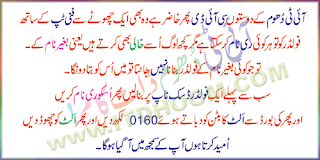Operators are the symbols that are used to perform certain operation on data. C provides a variety of operators. Different types of operators in C are as follows:
- Arithmetic Operators
- Relational Operators
- Logical Operators
- Assignment Operators
- Increment and Decrement Operators
- Compound Assignment Operators